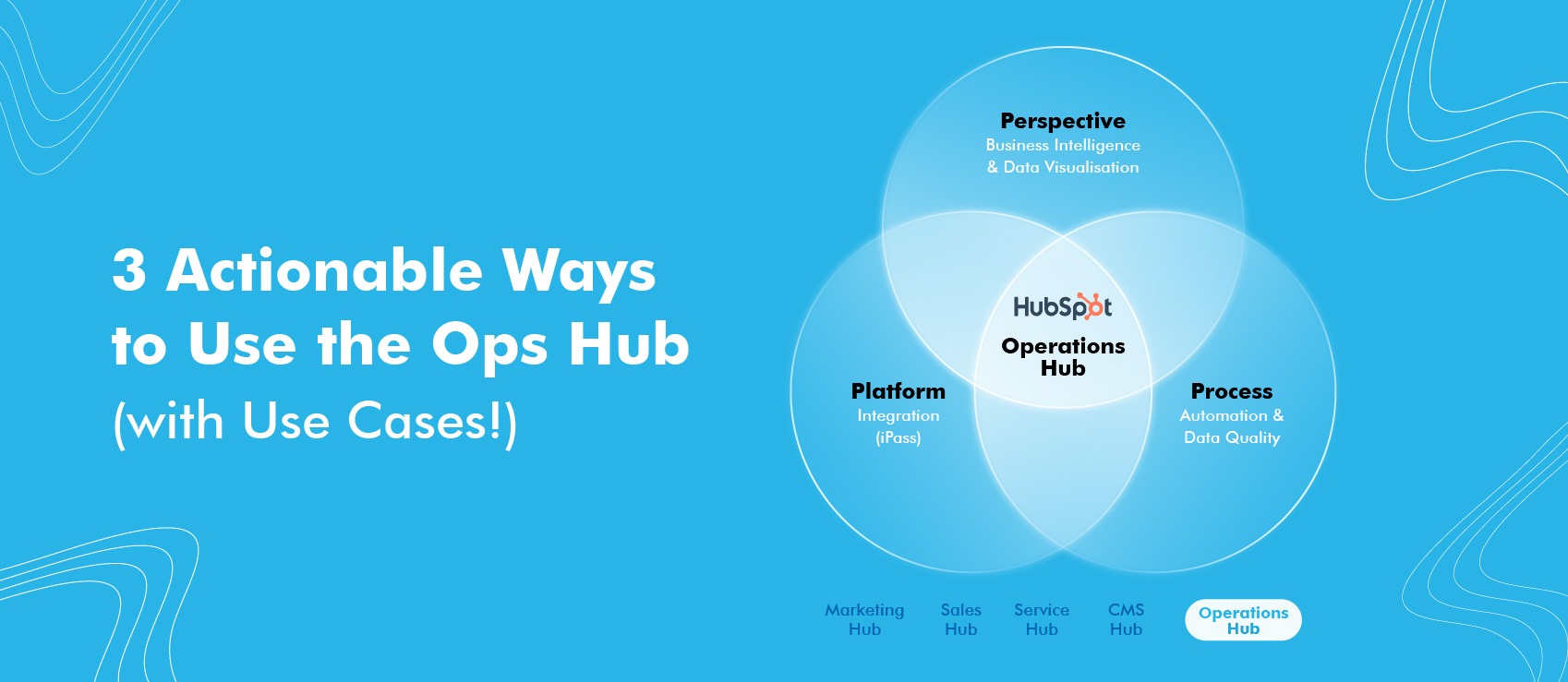HubSpot has always been about ensuring that companies can manage their processes seamlessly across marketing,…

When it comes to developing a website for your business, you have a myriad of options to choose from – right from creating it from scratch using HTML/CSS/JS and other backend tools, using a CMS like WordPress or HubSpot, or using primarily drag and drop tools like Wix. The major factors to consider almost always end up being cost, ease-of-use, customization, and your coding skills (or lack thereof).
When it comes to CMS platforms, WordPress has been the default option for a lot of businesses, however, HubSpot is starting to gain popularity for its simplicity and feature set. One of the major challenges that HubSpot was facing was the relatively high cost of its CMS offering which started at $300 per month. However, this is likely to change with the launch of the HubSpot CMS starter.
In this blog post, we look at the major features of HubSpot CMS starter to see how it can serve as the preferred CMS platform for a business to host their site on.
Pricing and quick feature comparison
| CMS Starter | CMS Professional | CMS Enterprise |
| Includes features like
– Premium hosting And more |
Includes all features of Starter and
– Smart content & reporting And more |
Includes all features of Professional and
– Custom objects And more |
| $25 per month/$270 for annual upfront payment | $400 per month/$4320 for annual upfront payment | Starts at $1200 per month |
In addition to the standalone option, you can also get CMS starter as part of the CMS Starter Suite ($50 per month or $540 if paid upfront annually), which also includes starter versions of the following HubSpot tools in addition to CMS Starter-
- Sales Hub Starter
- Marketing Hub Starter
- Service Hub Starter
- Operations Hub Starter
Features and benefits
When looking at the features that HubSpot CRM offers, we would like to focus on 3 key areas – security and reliability, ease of use, and the additional features included as part of the platform.
Security and Reliability
While for a regular CMS platform, you would be responsible for ensuring the security and the speed of your website, HubSpot CMS takes this responsibility off your hands so you can focus on creating an incredible customer experience on your website.
With included features like SSL, firewall, and a globally hosted CDN, you don’t have to look at adding multiple solutions to your website that can be difficult to manage, not to mention resulting in higher costs. In addition, updates to the CMS happen automatically, so you don’t have to focus too much on the maintenance aspects of the website.
Ease of Use
Standard CMS systems require a particularly painful trade-off – you can have simple web pages that can be edited by the marketing team but have very few tools for developers or have a broad range of development tools that require support from the development team and leave very little power for the marketing team.
HubSpot CMS brings you the best of both worlds; it lets your developers use the tools and technologies they prefer to create themes that the marketing team can work on. The marketing team can then manage and update the site’s style and content as needed without having to wait on the development team. Not only does this give more power to your marketing team, but it also frees up your developers to work on other projects.
HubSpot’s all-in-one CRM platform
A website is the cornerstone of any business’s online presence. However, if this is kept separate from the remaining tools that the organization uses, it can often result in reduced efficiency, which is where HubSpot comes in.
As part of the CMS Hub starter, you get access to not only the website development tools but also the overall HubSpot CRM platform allowing you to record your customers’ data, their engagement with your content, and their overall lifecycle journey as they move from simply being prospects to becoming customers and evangelists of your brand.
Here are just some of the features of HubSpot CRM that you get as part of your HubSpot CMS Starter subscription –
- Contact Management and Segmentation
- Live Chat and Chatbots
- Ad Management
- Email Marketing
- Reporting and Dashboard
- All features of the free HubSpot CRM
(limits may be applicable to the features based on your plan)
Let’s take a look at some of the unique features you can get as part of the HubSpot CMS Starter subscription in more detail –
- Prospects tool – Prospects, in this case, are visitors to your site that have not yet submitted a form. HubSpot’s prospects tool identifies the visitor’s IP address and provides you with the publicly available information for the company the IP address is associated with. This can allow you to identify any companies that fit your ideal buyer profile and start identifying and reaching out to potential prospects from these organizations.
(Note – Smaller companies and individuals may not have their own IP addresses and may instead appear as their ISP instead; you do have the option to filter these visitors from your list).

- Conversational Bots – Having a chatbot on your site can make it much easier to engage with your prospects and collect the preliminary information from them before passing them onto the relevant team to continue the conversation. This can also free up your teams who would otherwise have to be available on the live chat at all times and collect the same set of information from prospects before helping them with their specific query.

- Tracking User Journey – Your prospects interact with multiple assets you have shared at every step of their journey to becoming a customer. By being able to identify the specific steps they have taken – which pages they visited, which case studies they downloaded, and their viewing behavior for the documents, you may have shared over mail can give you immense insights into their preferences and challenges.
This can allow you to tailor your pitch to them accordingly and ensure you reach out to them with a value proposition tailored to their needs and one that resonates closely with them.

- Email Marketing – Once you have started building up your database of prospects, it is important that you nurture your leads through various channels, such as email. With HubSpot CMS starter, you can send up to 2,000 emails to your prospects every calendar month (includes HubSpot branding). You can use these to keep them apprised of any new products you might have, new ebooks/webinars they might be interested in, or even specific content tailored to their industry. Emails, thus, can be immensely helpful in building a rapport with your prospects and ensuring that they think of your solutions when deciding to move ahead on their purchase journey.

Conclusion
As you can see, HubSpot’s CMS starter is a fantastic option for you to host your website with the security and development features that are built into the platform and the ability to utilize all the other features of HubSpot CRM as a part of the tool. If you would like to get started with the HubSpot CMS starter and are looking for an agency to build your site or if you are looking to evaluate the overall HubSpot platform for your business, reach out to ContentNinja to see how they can help.
Note – This post was originally published on ContentNinja’s blog by the author and has been published here with permission from the ContentNinja team.