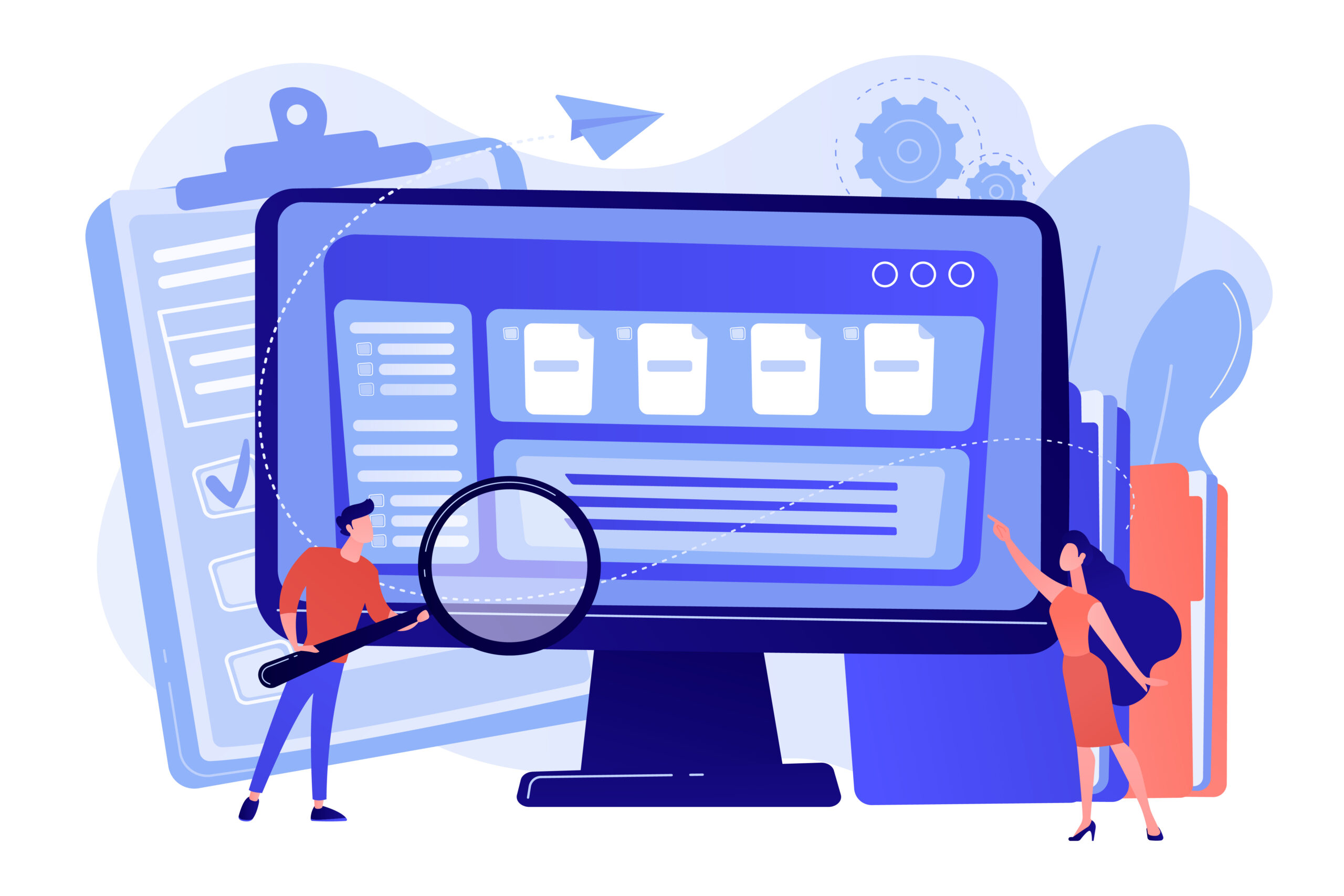In today’s competitive landscape, businesses must constantly evolve their strategies to capture and retain customers…
Image by vectorjuice on Freepik
Google Docs has been my go-to editor tool for quite a while now, providing a fast user experience with all the features you might need. In addition, Google Docs has remarkable collaboration features making working on shared documents a breeze. However, there are certain features that I would love to see in Google Docs, both in terms of its connectivity with other Google services and for help with content. In this post, we’ll talk about people/roles where AI tools might not be feasible, but I’m excited about the opportunity that space brings with content generation in general.
So let’s dive into the tools I think would be great to have in Google Docs –
Writing Modes
We all use Docs for different things – writing blog posts, research papers, creating resumes, making sales documents, and many more. While doing this, we often go to Google to search for relevant information and have to keep flitting back and forth between tabs/windows continuously. It would be great if Google could provide us an option to select what we plan on doing (role-based layout) and show the contextual information in a sidebar. Some examples of how this could look like include –
-
- Research papers – Showing Google Scholar results based on keywords in the Title/text of the document.
- Resumes – Showing sample resumes based on popular formats depending on the role someone is applying to and providing the ability to automatically import the layout and add the current information to the new design.
- Sales – This can be a compelling feature providing salespeople with draft templates for collaterals, showing relevant information about the company they might be targeting, etc.
While Docs allows you to choose prebuilt templates when creating a new document, it would be great to have the capability to search the web while working on the document and modify it accordingly.
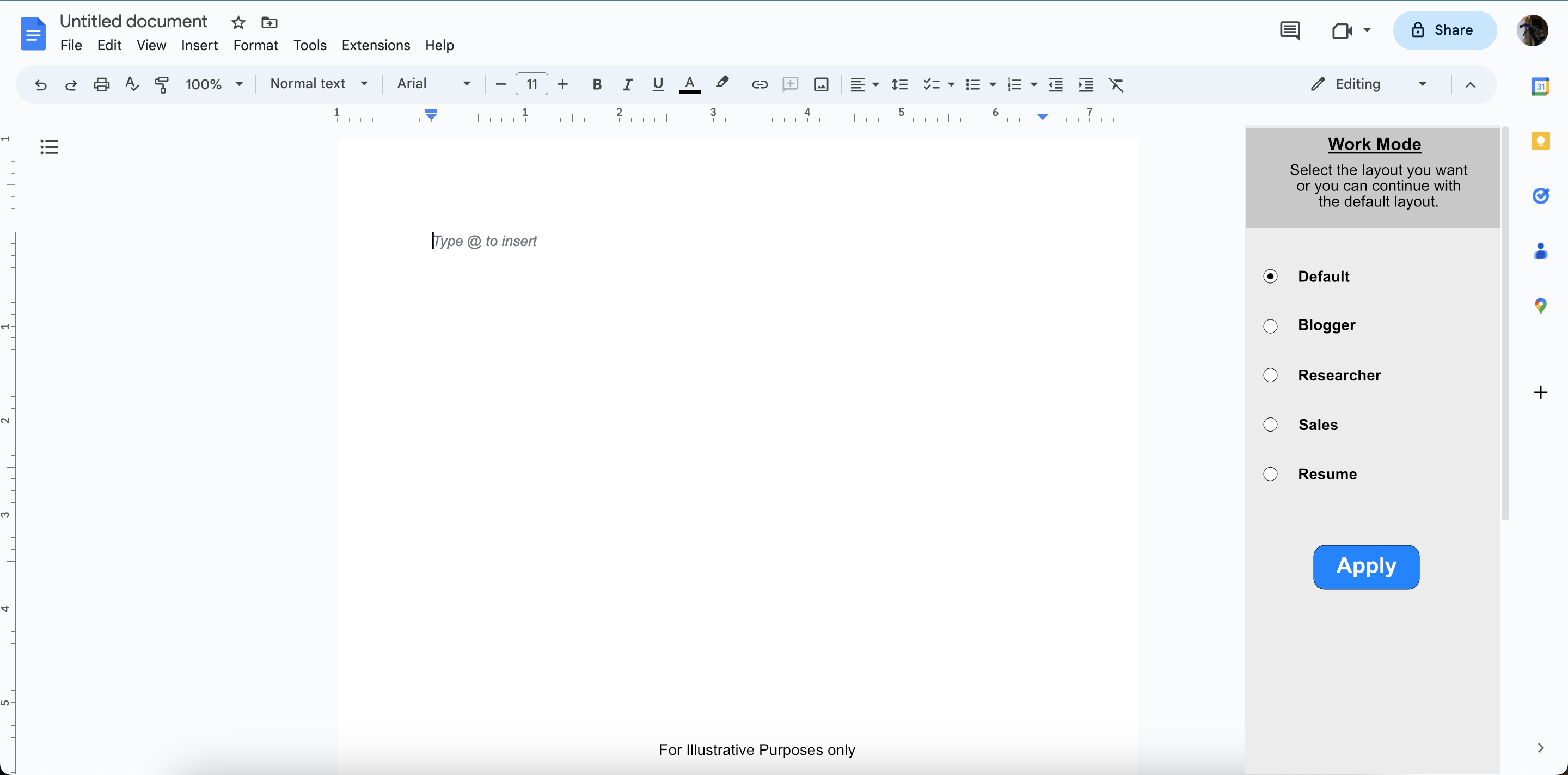
Selecting a work mode (For Illustrative purposes only)
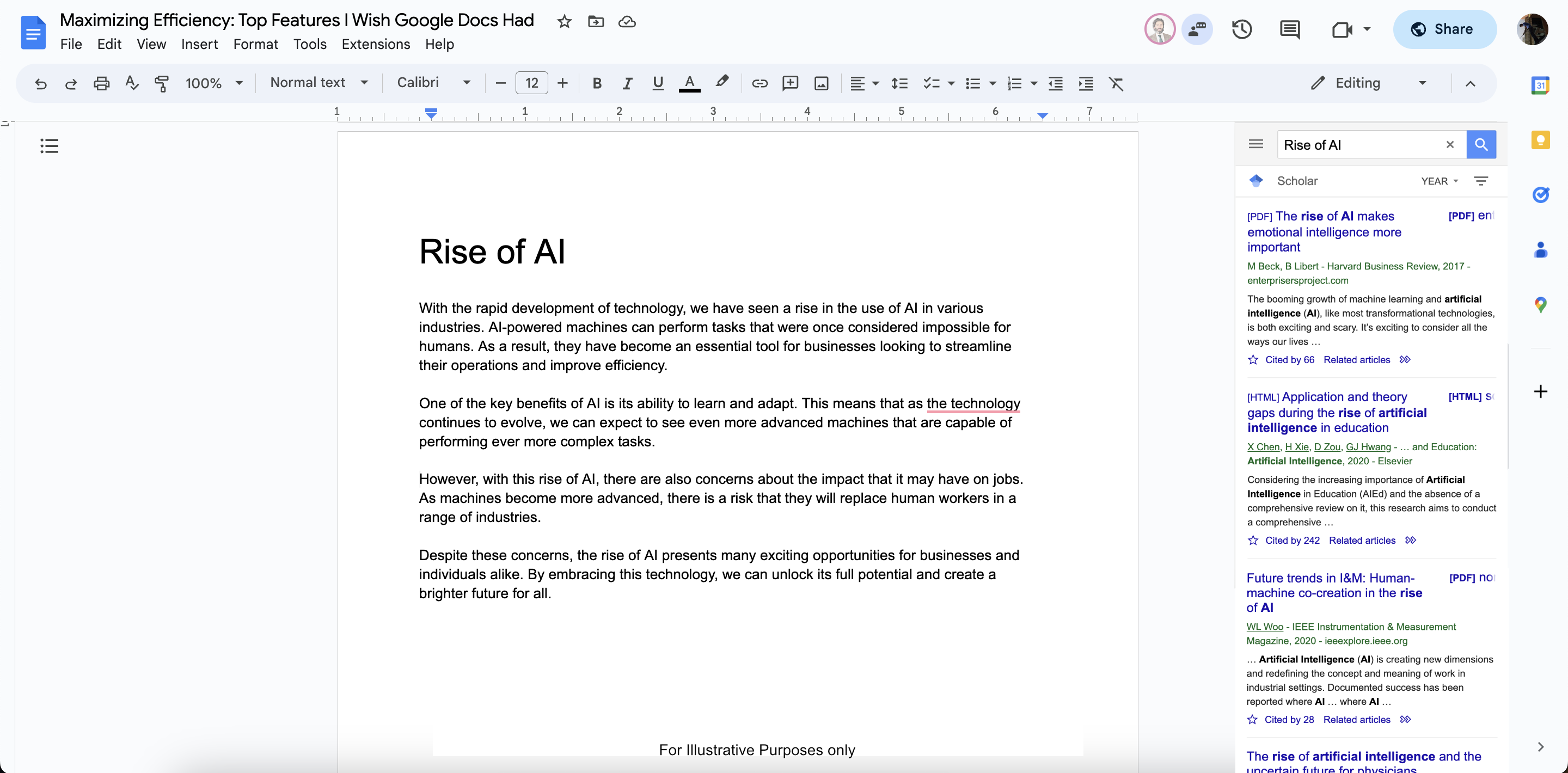
Work Mode (Researcher) in action (For Illustrative purposes only)
Built-in grammar/structure check
This is something that I already have with the Grammarly plugin (and is available as the ‘Editor’ feature in Microsoft Word), but it would be great to have it natively in Docs. Google could even provide a lite version as part of the free tools and more powerful features for the Workspace plans (both for individual and business versions). Google could even include AI-based text generation here to allow users to create documents based on prompts within the tool.
Create a blog using Google Docs & Google Sites
While most people prefer to use WordPress or Medium for creating their blog, Google Sites can be a fantastic tool for people looking to create a personal website. However, to publish your blog, you must connect your site to Blogger and use that.
It would be great if Google introduced the functionality to allow people to create their posts on Docs (which most of us do already) and publish them directly, including the images and layout, from Docs to their site. This functionality could help Google increase the number of people actively using Sites.
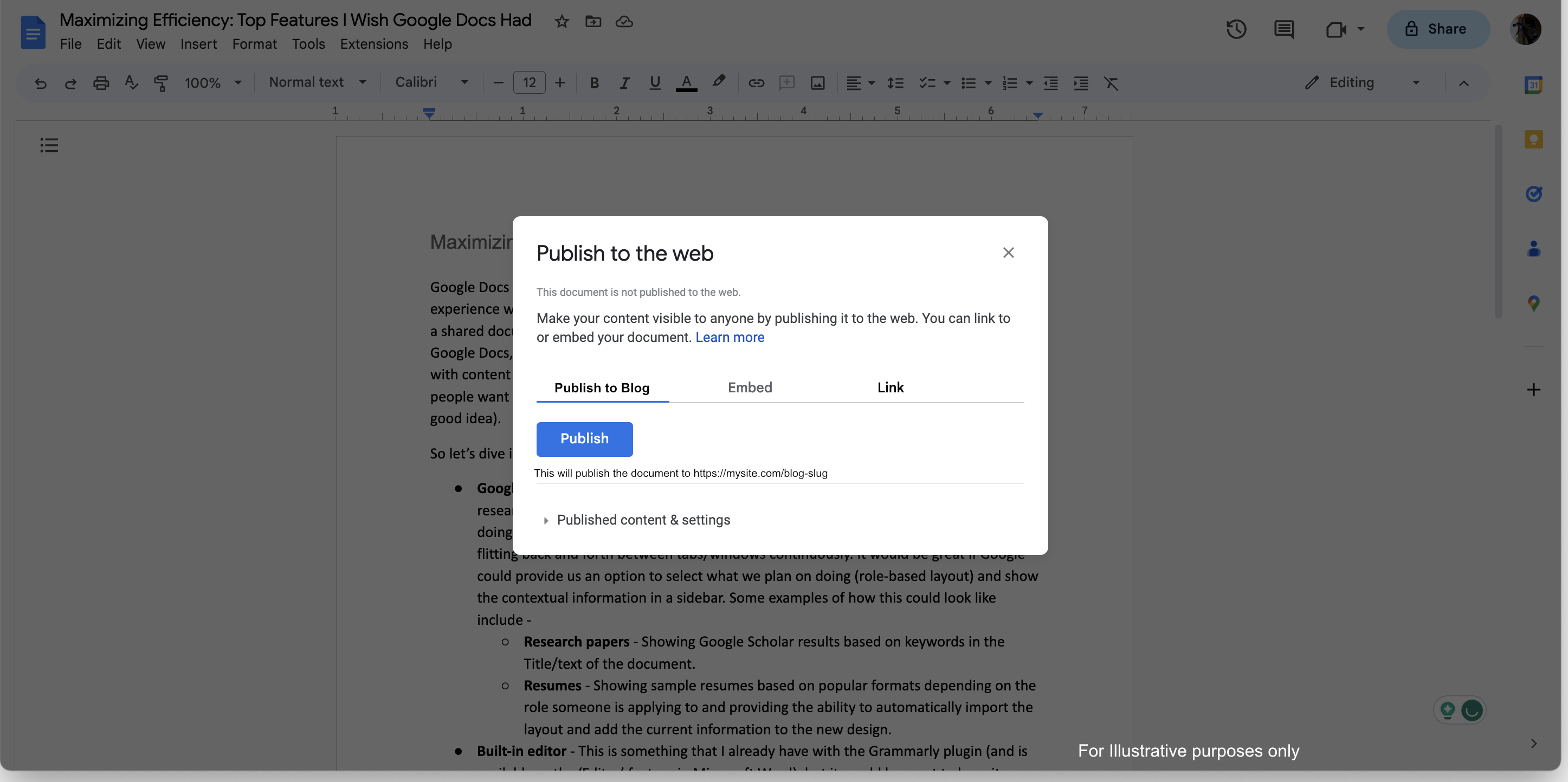
Publishing a post directly to the blog (For Illustrative purposes only)
Create a chart from a table with smart suggestions
A chart can convey information much more effectively than a table. I would like an option of inserting a table in a document and getting suggestions from Google to convert it into relevant charts without creating the chart in Sheets and then importing it into the document.
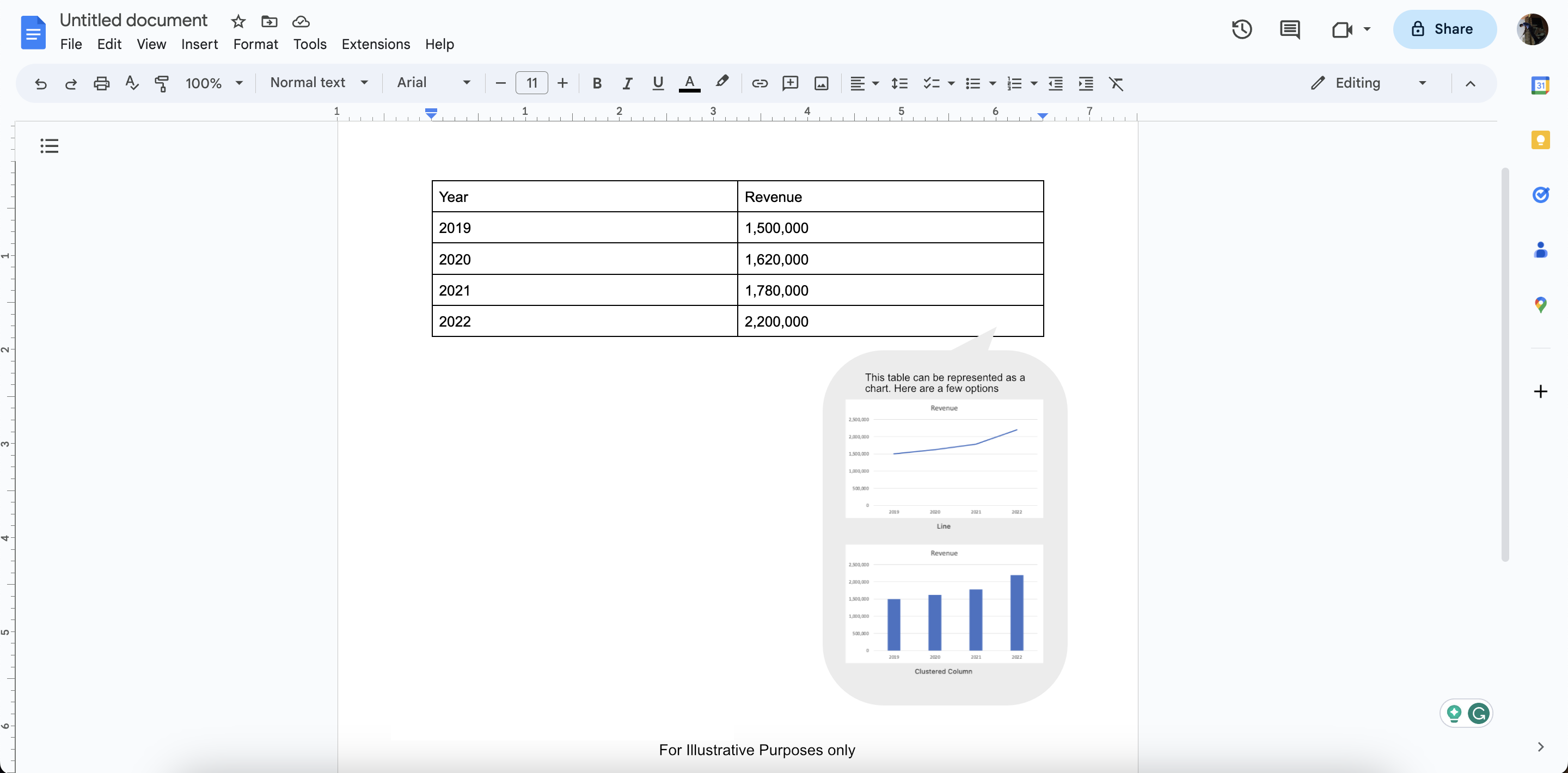
Chart suggestions from a table (For Illustrative purposes only)
Convert a document to a deck with Google Docs and Slides
While Microsoft has already introduced this feature in Office online, it would also be great to see Google offer it. This would entail using the document’s contents and AI’s help to create a deck with the information properly broken up between slides and the correct layout (including theme, bullet points, tables, charts, etc.).
This functionality could help users identify the right way to lay out their content on a deck and give them ideas around creating a great deck to tell a story.
Conclusion
Google Docs is a fantastic tool for people to create documents. By getting such features natively integrated into the tool and enabling its regular users to transform into power users, Google can truly help boost its user base and users’ productivity and maybe even increase its revenues by providing some of these features as part of the paid workspace plans.